If your blog is not showing comment box or if you don't want comment box on your blog. You can change some settings but if your comment box was working fine but suddenly it's not showing then there might be some settings that you may have changed mistakenly.
There are two ways to enable or disable your comment box.
Hope this helps!
There are two ways to enable or disable your comment box.
Enable or Disable on all posts or pages
- Open blogger
- Click on the Settings tab
- Under the Settings tab, select the Posts and Comments option and ensure the comment location is at embedded and not hide and save.
Enable or Disable on specific post or page
- Open blogger
- Click on the “Posts” tab
- Click on the title of the post(s) that do not have their comment form enabled. In the sidebar, right-hand side, you have a list of “Post Settings”.
- Click the “Options” menu to reveal other options.
- Ensure the “Reader Comments” is on “allow” and not “Don’t allow, show existing ” or “Don’t allow, hide existing”.
Hope this helps!

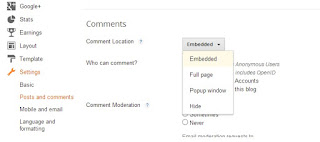
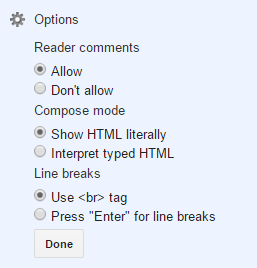





0 comments:
Don't forget to check 'Notify me' box to get notification of reply.