Labels gadget in blogger lets your visitors to see desired posts. Labels is a must have gadget for blogger but with increase number of posts labels also increase. So if your blog has a lot of labels and they are eating up a lot of space in your blog then you can set drop down menu to it without losing any of you label.
The above screenshot demonstrates how it will look on your blog.
Change the text that will appear in box.
The above screenshot demonstrates how it will look on your blog.
Steps to follow
- Open blogger
- Go to 'Layout' and select 'Add a gadget' and choose 'Labels'

|
If you already have labels gadget then jump this step. |
|---|
- Now, go to 'Template' and select 'Edit HTML'
- Then select 'Labels' gadget in jump to widget drop down
- You'll see something like this
- Now, replace that code with this code.
<b:widget id='Label1' locked='false' title='Labels' type='Label'>
<b:includable id='main'>
<b:if cond='data:title'>
<h2><data:title/></h2>
</b:if>
<div class='widget-content'>
<select style='width:100%' onchange='location=this.options[this.selectedIndex].value;'>
<option>Click to choose a label</option>
<b:loop values='data:labels' var='label'>
<option expr:value='data:label.url'><data:label.name/>
undefined<data:label.count/>)
</option>
</b:loop>
</select>
<b:include name='quickedit'/>
</div>
</b:includable>
</b:widget>
- Save template and visit your blog to see live changes.
Customize
Change the text that will appear in box.
<option>Click to choose a label</option>

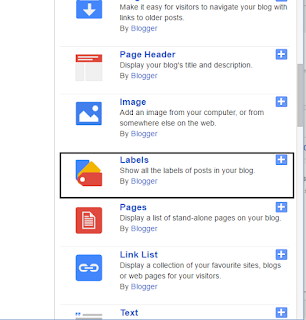







Hi, thank you so much for sharing this information. It is very useful and worked in my blog. Do you know how to change the Popular Posts to smaller thumbnails? Currently, the Popular Posts/Recipes on my blog is too big and taking a lot of space. My blog is www.bakewithpaws.com
ReplyDeleteThank you:)
Hey Yeanley,
DeleteThanks for leaving comment.
Your blog is not working without www so please add all the A records in your domain control panel for the domain to work perfectly.
About the thumbnails, you can change the size through CSS. :)
Thank you so much, you help me a lot!!
ReplyDelete